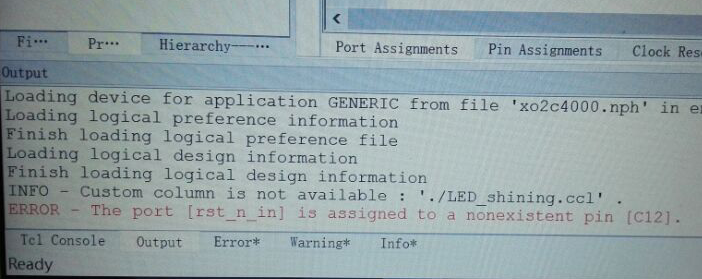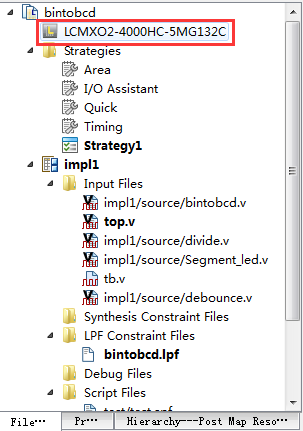目录
**Diamond软件安装和使用时的常见错误**
1.page not available
Diamond工具是Lattice提供的FPGA设计工具,可以在官网申请为期一年的License,到期可以继续申请。但是需要在官网注册账号,有时候申请会出现这个页面
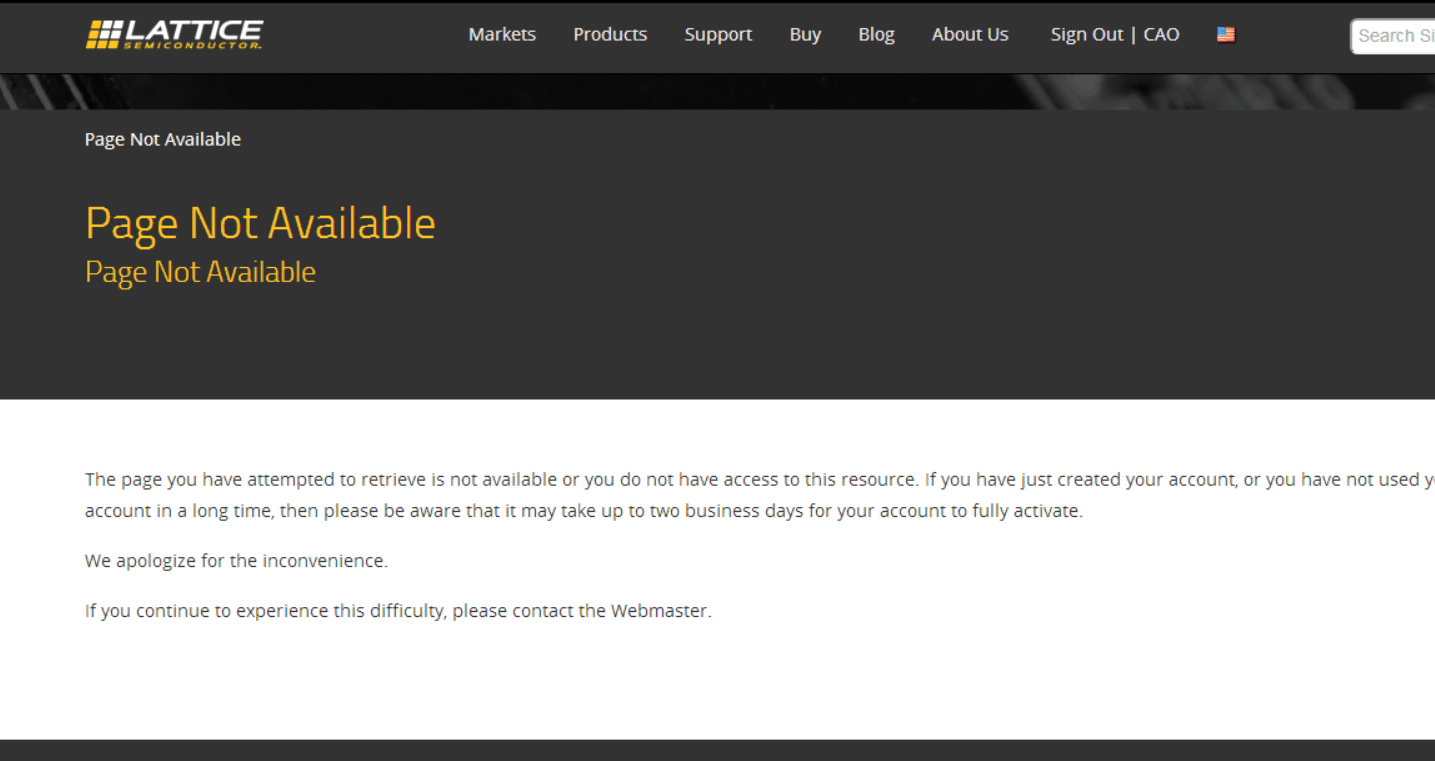
解决方法:申请账号时填的信息太简单,尤其是地址信息,请更新账号信息。
2.FOUNDRY is missing
运行Diamond弹出窗口,“Diamond can't start because FOUNDRY is missing from your system.Try reinstalling Diamond to fix the problem.”。
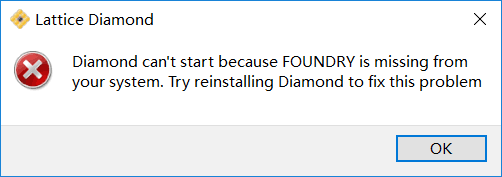
解决方法:安装路径包括中文目录,重新安装软件到全英文目录,建议安装时关闭杀毒软件和防火墙。
3.Error-Fail to Open FTDI USB port
下载程序时出现报错
ERROR - Failed to Open FTDI USB port. Make sure to select the right cable type. If you have not installed the FTDI Windows USB Driver, follow the instructions in the Programmer Help topic: “Installing/Uninstalling Parallel Port Driver and USB Driver”. If you have installed the driver, if you recently plugged in the cable, please wait a few seconds and try again. This will give the operating system time to recognize the cable.
在下载窗口点击“Detect cable”按钮,出现“No lattice cable detected on any port”窗口,
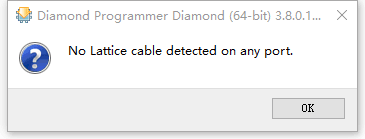
解决方法:
1 ) 检查小脚丫有没有通过USB线连接到计算机
2 )检查驱动是否正常,查看设备管理器的有没有增加串口设备,如果驱动不正常重新安装驱动
3 )如果驱动也正常,检查USB线是否故障,建议换一根USB连接线试试
4.Verilog代码不高亮
Diamond的文本编辑是支持Verilog代码高亮,有时候安装后会碰到Verilog代码不高亮,
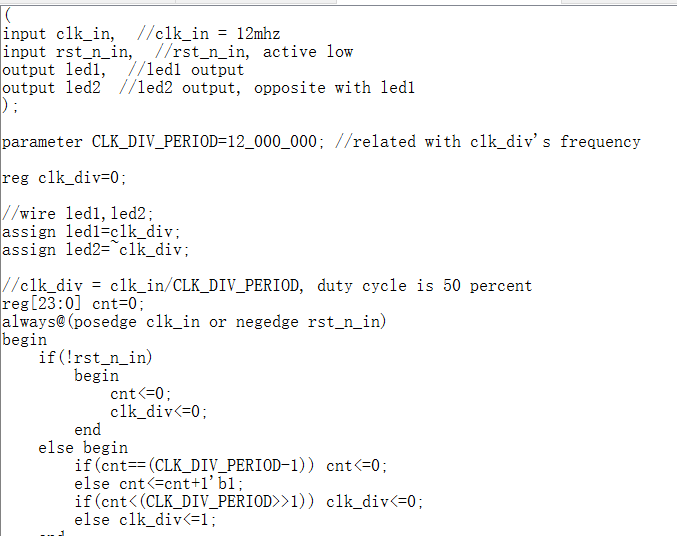
这种情况下程序编译都是正常,但是下载到FPGA会报错
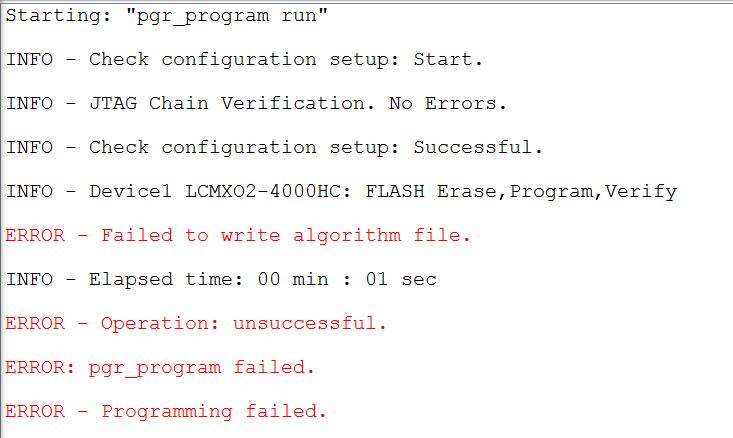
解决方法:检查windows系统的用户名,不能使用中文名字。
====5.Can't Identify detected device on Row 1====
某些情况下下载会报错如下,
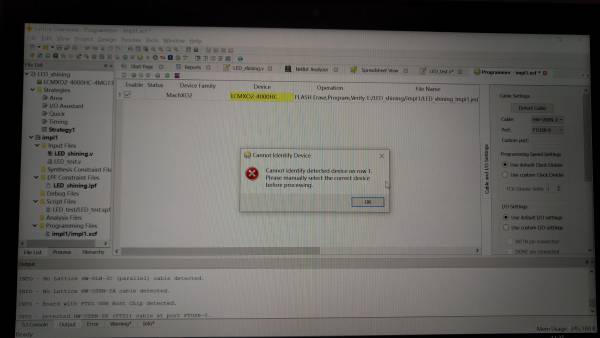
如上图出现黄色的部分说明软件没有识别确定检测到的芯片型号。
解决方法:点击黄色部分确认正确的型号。当我们确定下载硬件没问题时,注意program窗口的芯片型号、下载方式以及目标文件,保证无误。